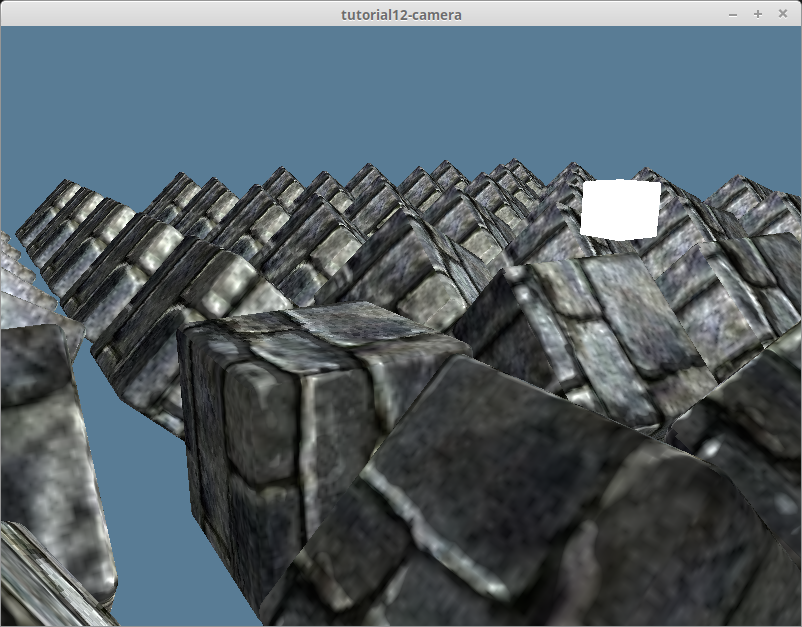# 🚧 更好的相机
I've been putting this off for a while. Implementing a camera isn't specifically related to using WGPU properly, but it's been bugging me so let's do it.
main.rs is getting a little crowded, so let's create a camera.rs file to put our camera code. The first thing we're going to put in it in is some imports and our OPENGL_TO_WGPU_MATRIX.
use cgmath::*;
use winit::event::*;
use winit::dpi::PhysicalPosition;
use std::time::Duration;
use std::f32::consts::FRAC_PI_2;
#[rustfmt::skip]
pub const OPENGL_TO_WGPU_MATRIX: cgmath::Matrix4<f32> = cgmath::Matrix4::new(
1.0, 0.0, 0.0, 0.0,
0.0, 1.0, 0.0, 0.0,
0.0, 0.0, 0.5, 0.0,
0.0, 0.0, 0.5, 1.0,
);
const SAFE_FRAC_PI_2: f32 = FRAC_PI_2 - 0.0001;
# The Camera
Next we need create a new Camera struct. We're going to be using a FPS style camera, so we'll store the position and the yaw (horizontal rotation), and pitch (vertical rotation). We'll have a calc_matrix method to create our view matrix.
#[derive(Debug)]
pub struct Camera {
pub position: Point3<f32>,
yaw: Rad<f32>,
pitch: Rad<f32>,
}
impl Camera {
pub fn new<
V: Into<Point3<f32>>,
Y: Into<Rad<f32>>,
P: Into<Rad<f32>>,
>(
position: V,
yaw: Y,
pitch: P,
) -> Self {
Self {
position: position.into(),
yaw: yaw.into(),
pitch: pitch.into(),
}
}
pub fn calc_matrix(&self) -> Matrix4<f32> {
Matrix4::look_to_rh(
self.position,
Vector3::new(
self.yaw.0.cos(),
self.pitch.0.sin(),
self.yaw.0.sin(),
).normalize(),
Vector3::unit_y(),
)
}
}
# The Projection
I've decided to split the projection from the camera. The projection only really needs to change if the window resizes, so let's create a Projection struct.
pub struct Projection {
aspect: f32,
fovy: Rad<f32>,
znear: f32,
zfar: f32,
}
impl Projection {
pub fn new<F: Into<Rad<f32>>>(
width: u32,
height: u32,
fovy: F,
znear: f32,
zfar: f32,
) -> Self {
Self {
aspect: width as f32 / height as f32,
fovy: fovy.into(),
znear,
zfar,
}
}
pub fn resize(&mut self, width: u32, height: u32) {
self.aspect = width as f32 / height as f32;
}
pub fn calc_matrix(&self) -> Matrix4<f32> {
OPENGL_TO_WGPU_MATRIX * perspective(self.fovy, self.aspect, self.znear, self.zfar)
}
}
On thing to note: cgmath currently returns a right-handed projection matrix from the perspective function. This means that the z-axis points out of the screen. If you want the z-axis to be into the screen (aka. a left-handed projection matrix), you'll have to code your own.
You can tell the difference between a right-handed coordinate system and a left-handed one by using your hands. Point your thumb to the right. This is the x-axis. Point your pointer finger up. This is the y-axis. Extend your middle finger. This is the z-axis. On your right hand your middle finger should be pointing towards you. On your left hand it should be pointing away.
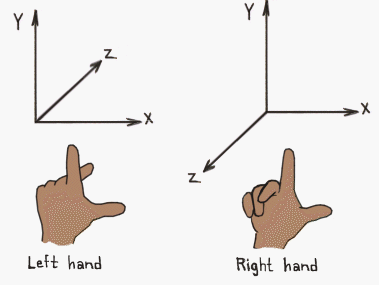
# The Camera Controller
Our camera is different, so we'll need a new camera controller. Add the following to camera.rs.
#[derive(Debug)]
pub struct CameraController {
amount_left: f32,
amount_right: f32,
amount_forward: f32,
amount_backward: f32,
amount_up: f32,
amount_down: f32,
rotate_horizontal: f32,
rotate_vertical: f32,
scroll: f32,
speed: f32,
sensitivity: f32,
}
impl CameraController {
pub fn new(speed: f32, sensitivity: f32) -> Self {
Self {
amount_left: 0.0,
amount_right: 0.0,
amount_forward: 0.0,
amount_backward: 0.0,
amount_up: 0.0,
amount_down: 0.0,
rotate_horizontal: 0.0,
rotate_vertical: 0.0,
scroll: 0.0,
speed,
sensitivity,
}
}
pub fn process_keyboard(&mut self, key: VirtualKeyCode, state: ElementState) -> bool{
let amount = if state == ElementState::Pressed { 1.0 } else { 0.0 };
match key {
VirtualKeyCode::W | VirtualKeyCode::Up => {
self.amount_forward = amount;
true
}
VirtualKeyCode::S | VirtualKeyCode::Down => {
self.amount_backward = amount;
true
}
VirtualKeyCode::A | VirtualKeyCode::Left => {
self.amount_left = amount;
true
}
VirtualKeyCode::D | VirtualKeyCode::Right => {
self.amount_right = amount;
true
}
VirtualKeyCode::Space => {
self.amount_up = amount;
true
}
VirtualKeyCode::LShift => {
self.amount_down = amount;
true
}
_ => false,
}
}
pub fn process_mouse(&mut self, mouse_dx: f64, mouse_dy: f64) {
self.rotate_horizontal = mouse_dx as f32;
self.rotate_vertical = mouse_dy as f32;
}
pub fn process_scroll(&mut self, delta: &MouseScrollDelta) {
self.scroll = -match delta {
// I'm assuming a line is about 100 pixels
MouseScrollDelta::LineDelta(_, scroll) => scroll * 100.0,
MouseScrollDelta::PixelDelta(PhysicalPosition {
y: scroll,
..
}) => *scroll as f32,
};
}
pub fn update_camera(&mut self, camera: &mut Camera, dt: Duration) {
let dt = dt.as_secs_f32();
// Move forward/backward and left/right
let (yaw_sin, yaw_cos) = camera.yaw.0.sin_cos();
let forward = Vector3::new(yaw_cos, 0.0, yaw_sin).normalize();
let right = Vector3::new(-yaw_sin, 0.0, yaw_cos).normalize();
camera.position += forward * (self.amount_forward - self.amount_backward) * self.speed * dt;
camera.position += right * (self.amount_right - self.amount_left) * self.speed * dt;
// Move in/out (aka. "zoom")
// Note: this isn't an actual zoom. The camera's position
// changes when zooming. I've added this to make it easier
// to get closer to an object you want to focus on.
let (pitch_sin, pitch_cos) = camera.pitch.0.sin_cos();
let scrollward = Vector3::new(pitch_cos * yaw_cos, pitch_sin, pitch_cos * yaw_sin).normalize();
camera.position += scrollward * self.scroll * self.speed * self.sensitivity * dt;
self.scroll = 0.0;
// Move up/down. Since we don't use roll, we can just
// modify the y coordinate directly.
camera.position.y += (self.amount_up - self.amount_down) * self.speed * dt;
// Rotate
camera.yaw += Rad(self.rotate_horizontal) * self.sensitivity * dt;
camera.pitch += Rad(-self.rotate_vertical) * self.sensitivity * dt;
// If process_mouse isn't called every frame, these values
// will not get set to zero, and the camera will rotate
// when moving in a non cardinal direction.
self.rotate_horizontal = 0.0;
self.rotate_vertical = 0.0;
// Keep the camera's angle from going too high/low.
if camera.pitch < -Rad(SAFE_FRAC_PI_2) {
camera.pitch = -Rad(SAFE_FRAC_PI_2);
} else if camera.pitch > Rad(SAFE_FRAC_PI_2) {
camera.pitch = Rad(SAFE_FRAC_PI_2);
}
}
}
# Cleaning up main.rs
First things first we need to delete Camera and CameraController as well as the extra OPENGL_TO_WGPU_MATRIX from main.rs. Once you've done that import camera.rs.
mod model;
mod texture;
mod camera; // NEW!
We need to update update_view_proj to use our new Camera and Projection.
impl CameraUniform {
// ...
// UPDATED!
fn update_view_proj(&mut self, camera: &camera::Camera, projection: &camera::Projection) {
self.view_position = camera.position.to_homogeneous().into();
self.view_proj = (projection.calc_matrix() * camera.calc_matrix()).into();
}
}
We need to change our State to use our Camera, CameraProjection and Projection as well. We'll also add a mouse_pressed field to store whether the mouse was pressed.
struct State {
// ...
camera: camera::Camera, // UPDATED!
projection: camera::Projection, // NEW!
camera_controller: camera::CameraController, // UPDATED!
// ...
// NEW!
mouse_pressed: bool,
}
You'll need to import winit::dpi::PhysicalPosition if you haven't already.
We need to update new() as well.
impl State {
async fn new(window: &Window) -> Self {
// ...
// UPDATED!
let camera = camera::Camera::new((0.0, 5.0, 10.0), cgmath::Deg(-90.0), cgmath::Deg(-20.0));
let projection = camera::Projection::new(config.width, config.height, cgmath::Deg(45.0), 0.1, 100.0);
let camera_controller = camera::CameraController::new(4.0, 0.4);
// ...
camera_uniform.update_view_proj(&camera, &projection); // UPDATED!
// ...
Self {
// ...
camera,
projection, // NEW!
camera_controller,
// ...
mouse_pressed: false, // NEW!
}
}
}
We need to change our projection in resize as well.
fn resize(&mut self, new_size: winit::dpi::PhysicalSize<u32>) {
// UPDATED!
self.projection.resize(new_size.width, new_size.height);
// ...
}
input() will need to be updated as well. Up to this point we have been using WindowEvents for our camera controls. While this works, it's not the best solution. The winit docs inform us that OS will often transform the data for the CursorMoved event to allow effects such as cursor acceleration. Because of this, we're going to change our input() function to use DeviceEvent instead of WindowEvent.
// UPDATED!
fn input(&mut self, event: &DeviceEvent) -> bool {
match event {
DeviceEvent::Key(
KeyboardInput {
virtual_keycode: Some(key),
state,
..
}
) => self.camera_controller.process_keyboard(*key, *state),
DeviceEvent::MouseWheel { delta, .. } => {
self.camera_controller.process_scroll(delta);
true
}
DeviceEvent::Button {
button: 1, // Left Mouse Button
state,
} => {
self.mouse_pressed = *state == ElementState::Pressed;
true
}
DeviceEvent::MouseMotion { delta } => {
if self.mouse_pressed {
self.camera_controller.process_mouse(delta.0, delta.1);
}
true
}
_ => false,
}
}
This change means will have to modify the event loop in main() as well.
fn main() {
// ...
event_loop.run(move |event, _, control_flow| {
*control_flow = ControlFlow::Poll;
match event {
// ...
// NEW!
Event::DeviceEvent {
ref event,
.. // We're not using device_id currently
} => {
state.input(event);
}
// UPDATED!
Event::WindowEvent {
ref event,
window_id,
} if window_id == window.id() => {
match event {
WindowEvent::CloseRequested
| WindowEvent::KeyboardInput {
input:
KeyboardInput {
state: ElementState::Pressed,
virtual_keycode: Some(VirtualKeyCode::Escape),
..
},
..
} => *control_flow = ControlFlow::Exit,
WindowEvent::Resized(physical_size) => {
state.resize(*physical_size);
}
WindowEvent::ScaleFactorChanged { new_inner_size, .. } => {
state.resize(**new_inner_size);
}
_ => {}
}
}
// ...
}
});
}
The update function requires a bit more explanation. The update_camera function on the CameraController has a parameter dt: Duration which is the delta time or time between frames. This is to help smooth out the camera movement so that it's not locked be the framerate. Currently we aren't calculating dt, so I decided to pass it into update as a parameter.
fn update(&mut self, dt: std::time::Duration) {
// UPDATED!
self.camera_controller.update_camera(&mut self.camera, dt);
self.camera_uniform.update_view_proj(&self.camera, &self.projection);
// ..
}
While we're at it, let's use dt for the light's rotation as well.
self.light_uniform.position =
(cgmath::Quaternion::from_axis_angle((0.0, 1.0, 0.0).into(), cgmath::Deg(60.0 * dt.as_secs_f32()))
* old_position).into(); // UPDATED!
We still need to calculate dt. Let's do that in the main function.
fn main() {
// ...
let mut state = pollster::block_on(State::new(&window));
let mut last_render_time = std::time::Instant::now(); // NEW!
event_loop.run(move |event, _, control_flow| {
*control_flow = ControlFlow::Poll;
match event {
// ...
// UPDATED!
Event::RedrawRequested(window_id) if window_id == window.id() => {
let now = std::time::Instant::now();
let dt = now - last_render_time;
last_render_time = now;
state.update(dt);
// ...
}
_ => {}
}
});
}
With that we should be able to move our camera wherever we want.